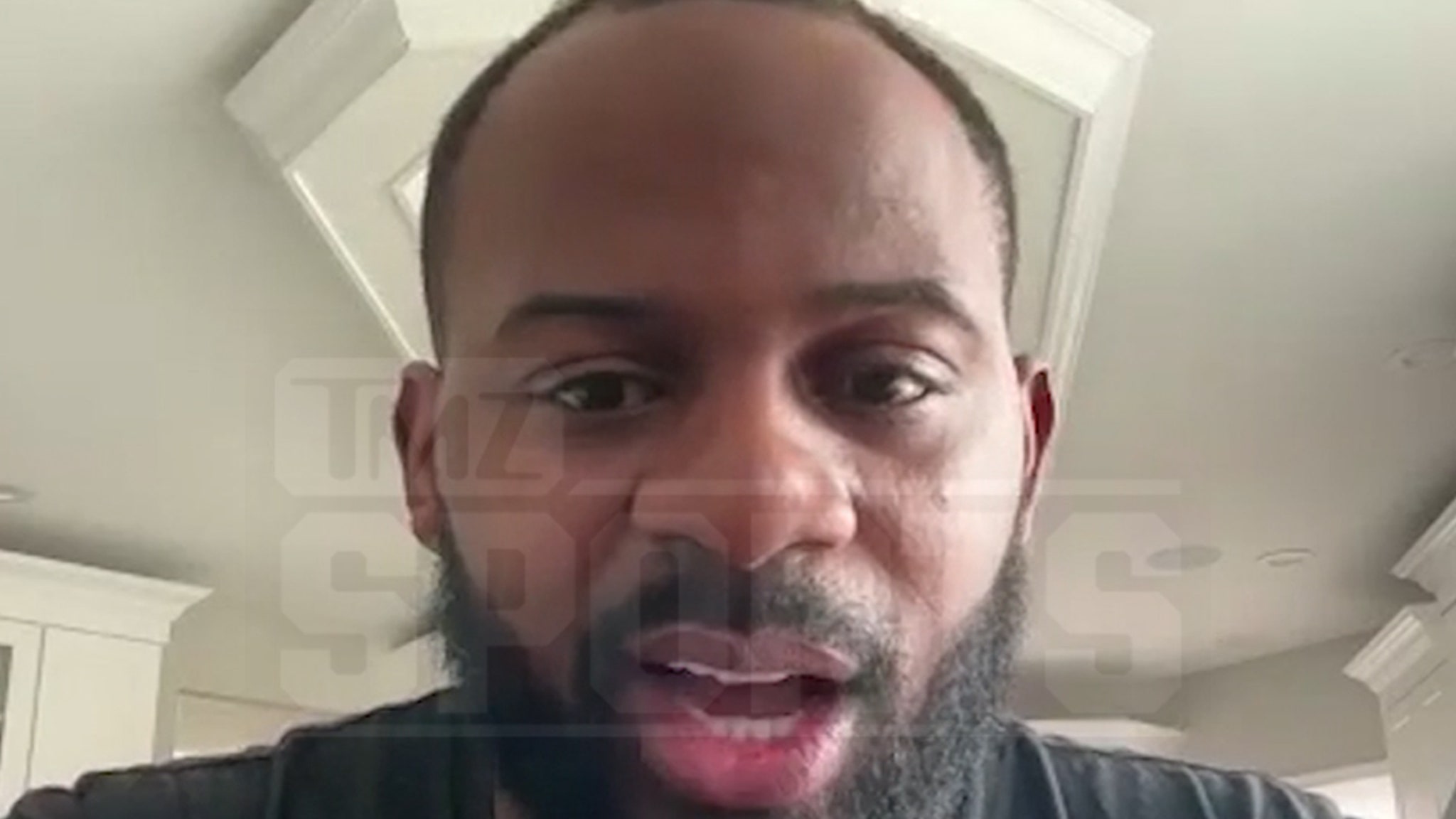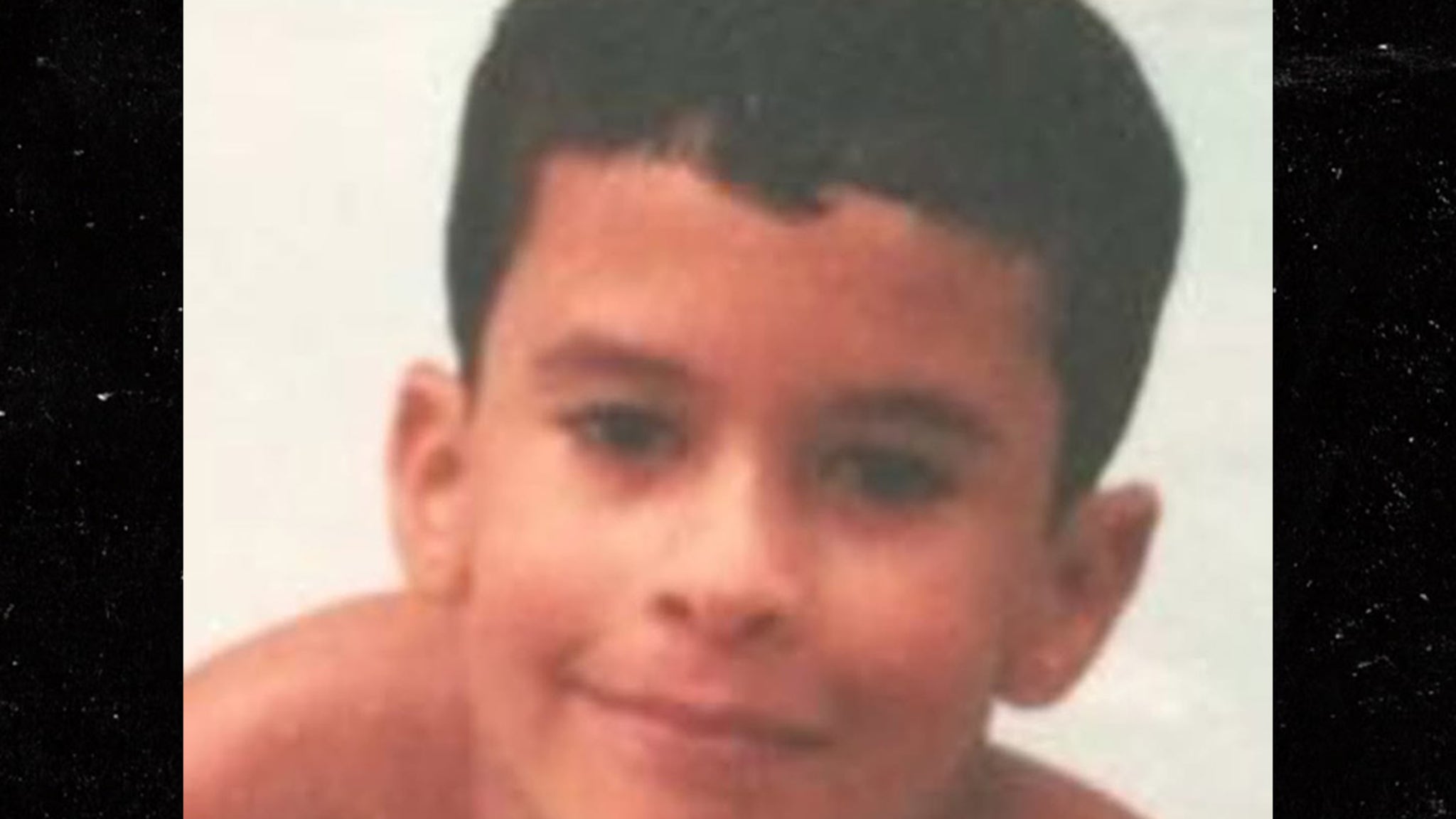Flat-panel displays or flat-screen TVs use various technologies to display images in a flat format. Plasma, liquid crystal (LCD) and LED (LED) displays, organic light – emitting diodes (OLED) and ultra-high definition (UHD) displays are just a few examples. Since their screens are smooth and even, and not convex, the image is not distorted at the edges. In this way, crystal clear, bright and very detailed images are provided. But such devices are not cheap either – the price of high-quality and larger models reaches thousands of dollars. Before hiring the movers check moving company reviews and download and print a moving checklist.
For many people, TV is a source of pride and joy. Unfortunately, it is quite fragile and it can be easily damaged. Therefore, when transporting your flat panel display to a new location, you should be careful and follow these recommendations. You don’t want the money to go down the drain, do you? (Probably, your wife was already not very happy when you bought it.
Prepare the tools and materials
As in any business, the first step is preparation. Collect all the necessary tools and materials. You don’t want to find out during the packaging process that you don’t have a packing tape at hand. Prepare the following:
- newspaper / wrapping paper
- microfiber cloth
- scissors / cutting tool
- stickers and marker
- screwdriver
- bubble wrap
- rope
- blanket for transportation
Remove the accessories and wires
Disconnect the TV from the power supply. Remove all external devices connected to it (PlayStation, X-Box, Blu-Ray player, external disks, TV set-top box, etc.).
Roll up the cables and wires
Roll up all the wires and tie them together. Sign the wires and cables so that it will be easier for you to identify them later. Put everything in a box, including the remote controls. Sign the box to indicate its contents.
Prepare the TV
Flat screens are usually mounted on the wall. Sometimes the TV mounts are too tightly fixed, and it can be difficult to detach them. Remember that your TV screen, regardless of its thickness and weight, is made of fragile materials. Therefore, most likely, you will need an assistant.
Ask friends or family members to help you. Unscrew the fasteners while the other person is supporting the TV. Place the screws in the resealable plastic bags and label them.
If the TV is on a stand, ask a friend to help lift it and carefully put it on a clean and flat surface.
Clean the TV
Remove all dust and debris from your TV with a soft and dry microfiber cloth to prevent scratches and not damage its protective coating.
Dust particles can scratch the screen or clog the inside of the TV. Check the device for cracks or damage, so that in the future you can notice new ones if they appear during the move.
Protect your TV
Lay the TV on a blanket and wrap it up. Wrap it with packing tape with the sticky side out, then wrap it in bubble wrap. The latter should stick to the sticky side of the packaging tape to prevent slipping.
Put the TV in the box
Some keep the original packaging from the TV, others do not. If the box is still in your possession, it is important that you have all the original packaging – not just the box. Without foam inserts, the TV will hang out and rattle inside the box.
If there are none, fill the space with packaging materials, such as newspapers or wrapping paper. You can also buy a box for moving the TV in an online home appliance store or ask the carriers to bring their own.
If you don’t have a TV box, no need to worry. Cover the TV with a transport blanket to protect it. Secure the blanket with packing tape.
Hold the TV vertically
After you have placed the TV in a box or wrapped it in a blanket, keep it in an upright position. Do not put it on its side and do not put anything on top to avoid cracks, breakages and irreversible damage to your precious entertainment center.
Transport the TV carefully
If you plan to use your own car for transportation, be sure to check whether the TV fits in it. You can place it in the back seat or in the trunk. You can also ask for help from professional movers. Regardless of whether you have the original box or not, movers will be able to transport your TV absolutely safely and without any problems.
During transportation, place your TV screen to the side of our truck and securely tie it. This completely eliminates damage to any parts of the TV.
Also take care to use only the latest models of trucks with good suspension for transportation. This minimizes any shaking and pitching that the device is subjected to.
A problem that can be solved
The process of transporting your flat-screen TV to a new location is not an easy task. However, following the correct recommendations, it can be solved successfully.
You can view the original article HERE.