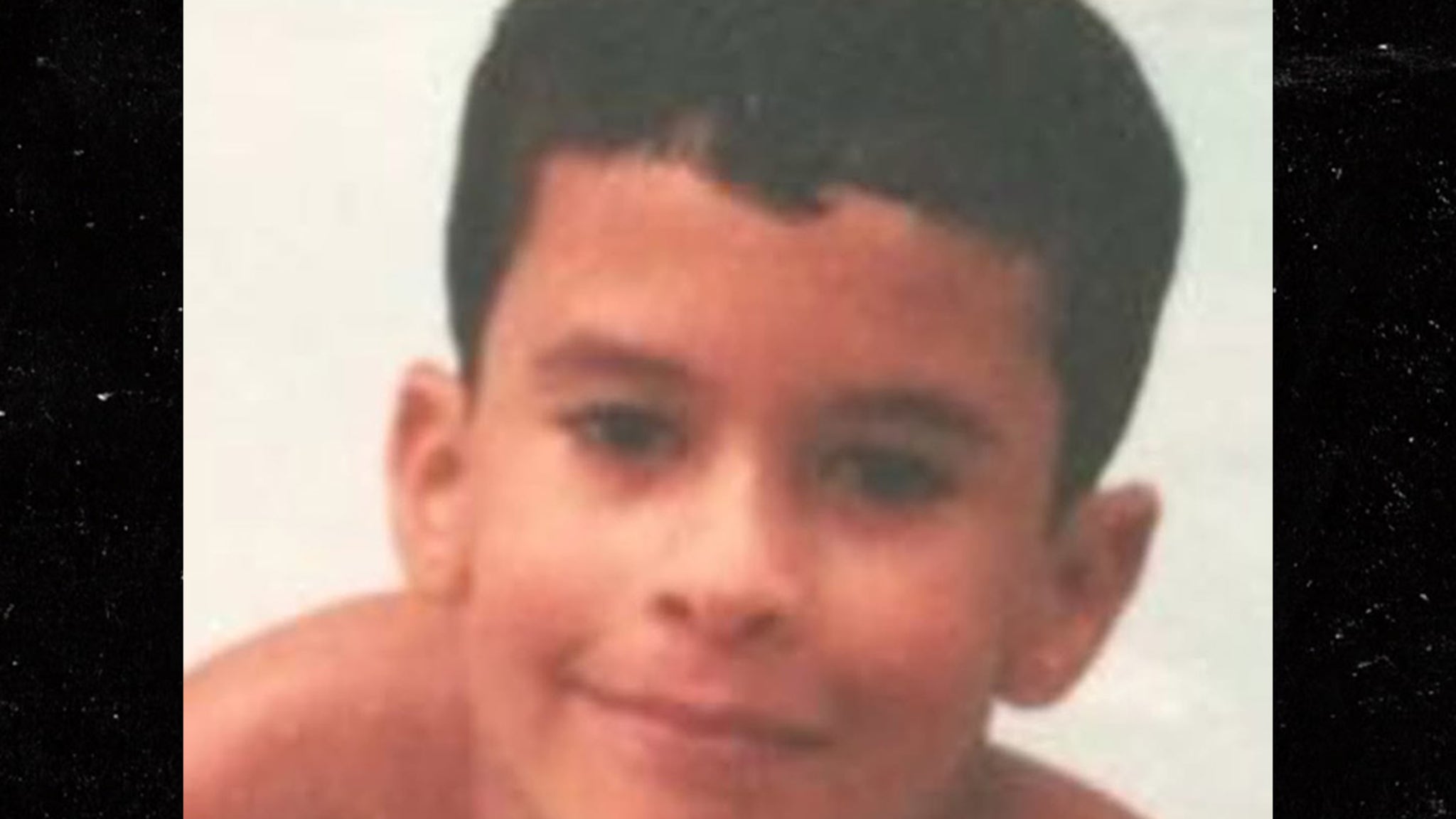Marvel Rivals has more than 30 characters, and learning how to play each one isn’t an easy task. Spider-Man is one of the hardest, and there are actually some settings on by default that make him harder to use. One of those is auto-swing.
This setting will auto-target available grapple spots when you swing, which can be useful to escape a tight situation. However, it also removes any control you have over where you swing to and how you move around the map. Therefore, you want to turn it off if you are planning to play as Spider-Man or Venom (as he has this option too).
To turn off auto-swing in Marvel Rivals, you want to head to the Settings menu, Controller/Controls, and then choose Spider-Man or Venom from the individual heroes option in the top-left corner. Once here, find the hero options and turn off “automatic swing” on Spider-Man and “Easy Swing” on Venom.
This will turn them off and allow you to manually target points when swinging. For Spider-Man, the automatic swing is exactly as we described above.
Credit: NetEase
Easy Swing on Venom is a little different as he doesn’t have the range of swinging options Spider-Man has. However, functionally, it works almost exactly the same.
Credit: NetEase
While you are here, it is worth looking at the other options from Spider-Man and Venom, as well as the other characters you play a lot. Tweaking their individual settings and options can make a big difference in how the character plays and the success you have with them.
For even more on Marvel Rivals while you are playing, check out our breakdown of how to earn Units, how to earn Chrono Tokens, and how to earn Lattice in the game.
You can view the original article HERE.