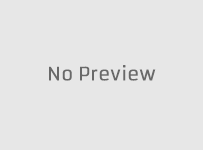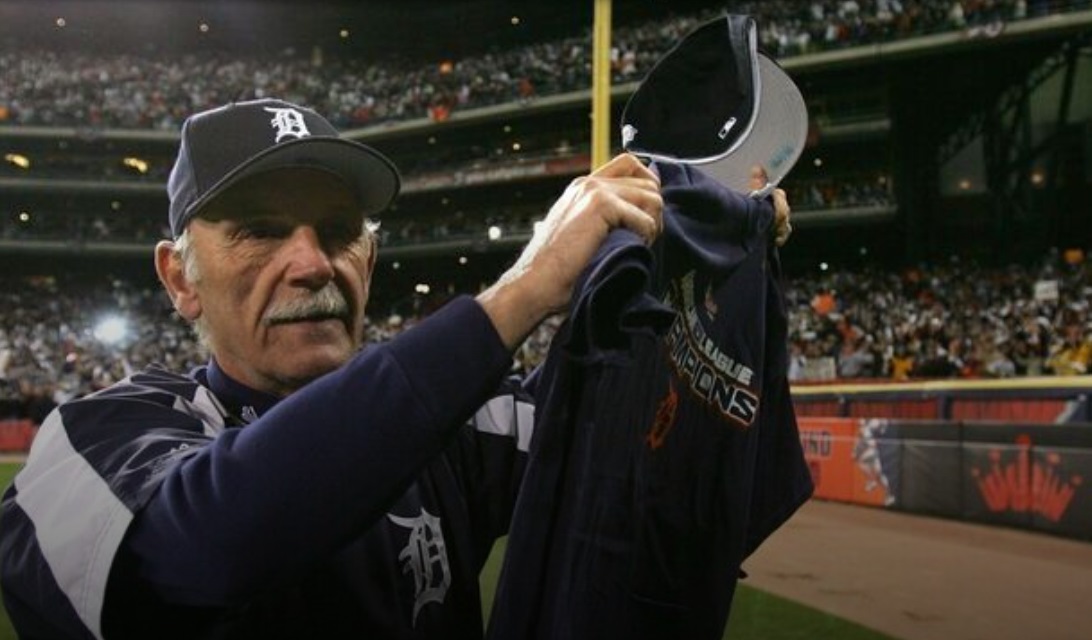Choosing the right gaming mouse can be a game-changer, literally. Whether you’re a competitive player aiming for esports glory or a casual gamer seeking comfort and performance, finding the perfect mouse is crucial to enhancing your gaming experience. With a wide variety of models, features, and specifications to consider, the process can be daunting. This guide will walk you through the key factors to consider when selecting the perfect gaming mouse for your needs.
The first and most important step in choosing a gaming mouse is understanding your playstyle and the types of games you play most frequently. Different genres of games have different demands, and your mouse should be tailored to meet those needs.
- First-Person Shooters (FPS): If you play games like Call of Duty, Counter-Strike, or Overwatch, precision and speed are paramount. You’ll need a lightweight mouse with high DPI sensitivity for quick aiming and fast movements. A simple mouse with minimal buttons will usually suffice, allowing for quick reflexes and precise targeting.
- Massively Multiplayer Online (MMO) Games: For MMO games like World of Warcraft or Final Fantasy XIV, having extra programmable buttons is a must. These games often require complex keybindings for spells, abilities, and macros, so a mouse with multiple side buttons will give you quick access to important commands.
- Real-Time Strategy (RTS) and MOBA Games: In games like StarCraft II or League of Legends, speed and accuracy are key, but you may also benefit from a few extra buttons for quick commands. A middle-ground mouse with a few extra buttons and a balance between weight and precision is ideal.
DPI (Dots Per Inch) is a key specification that determines the sensitivity of your gaming mouse. A higher DPI means that the mouse cursor will move farther across the screen with less physical movement of the mouse, while a lower DPI offers more precise control with greater movement.
- Low DPI (400-1000): Ideal for gamers who prefer accuracy, especially in FPS games. A low DPI allows for finer movements, making it easier to aim precisely.
- Medium DPI (1000-3000): Suitable for players who need a balance of speed and accuracy. This range is often used for MOBA, RTS, and casual gaming.
- High DPI (3000+): Best for fast-paced games where quick, sweeping movements are necessary. Some players prefer higher DPIs for high-speed gameplay or for larger displays that require more rapid cursor movement.
Many gaming mice offer adjustable DPI settings, which allow you to switch between sensitivity levels on the fly. This is useful for changing between game genres or adjusting for different in-game actions (e.g., sniping vs. general movement).
The debate between wired and wireless gaming mice has been ongoing for years. Each option has its advantages and disadvantages, and your choice will depend on your priorities.
- Wired Mice: Generally preferred by competitive gamers due to their zero-latency connection. There’s no risk of interference, no need to worry about battery life, and they tend to be slightly lighter since they don’t require batteries.
- Wireless Mice: In the past, wireless mice were considered unsuitable for serious gaming due to latency issues, but modern wireless gaming mice have overcome these problems with technologies like Lightspeed and HyperSpeed, offering low-latency connections that are virtually indistinguishable from wired mice. The convenience of not having a cable, especially for gamers who value a clutter-free setup, is a major selling point. However, wireless mice need to be charged regularly, and some players are concerned about running out of battery during a gaming session.
If you choose a wireless mouse, look for one with a long battery life or the option for wireless charging. Some models come with charging mouse pads, ensuring your mouse charges while in use.
Comfort is crucial, especially if you plan on using your gaming mouse for extended sessions. Ergonomics play a major role in preventing strain on your hand and wrist, which can lead to long-term issues like carpal tunnel syndrome. Consider the following factors:
- Grip Style: Different gamers use different grip styles, and your mouse should complement your natural grip:
- Palm Grip: Your entire hand rests on the mouse. You’ll want a larger mouse with a contoured design for palm support.
- Claw Grip: Your fingers arch up in a claw-like position. A smaller mouse with a high arch is better suited for this grip.
- Fingertip Grip: Only your fingertips touch the mouse. A lightweight, low-profile mouse is ideal for this grip.
- Hand Size: A mouse that’s too small or too large for your hand can cause discomfort over time. Many manufacturers offer different sizes or adjustable features to cater to different hand sizes.
- Weight: Some gaming mice offer adjustable weights, allowing you to add or remove weight to match your preferences. Lighter mice are generally better for quick movements in FPS games, while heavier mice may offer more control for RTS or MMO games.
One of the key features that separates gaming mice from standard mice is the inclusion of programmable buttons. These buttons can be customized to perform specific in-game actions, like activating abilities or executing macros.
- MMO and MOBA Gamers: Look for mice with multiple programmable buttons (6 or more) on the side, allowing for quick access to complex commands.
- FPS Gamers: A couple of extra buttons for actions like switching weapons or throwing grenades may be useful. However, you probably don’t need as many buttons as an MMO player.
Some gaming mice even offer profiles that let you save button configurations for different games, so you can switch setups seamlessly between titles.
The polling rate of a mouse refers to how often it reports its position to your computer, measured in Hertz (Hz). Most gaming mice have a polling rate of 1000Hz, meaning the mouse sends data to your computer 1000 times per second. Higher polling rates result in smoother and faster response times.
- 1000Hz Polling Rate: Standard for most gaming mice, offering fast, responsive movement. A high polling rate is especially important for fast-paced games like FPS, where every millisecond counts.
If you’re a serious gamer, your gaming mouse will be put through its paces. It’s important to choose a mouse with a durable design and high-quality materials that can withstand long gaming sessions and intense use.
- Switch Durability: Gaming mice often feature mechanical switches for their buttons, and manufacturers usually rate them for millions of clicks (e.g., 20 million or even 50 million clicks). Make sure the mouse you choose is rated for high durability, especially if you’re an aggressive clicker.
- Cables and Connections: For wired mice, look for braided cables, which are more durable and tangle-resistant. Some high-end models offer detachable or replaceable cables, which can be useful if the cable wears out over time.
RGB lighting has become a popular feature in gaming mice. While it’s mostly for aesthetics, some mice use RGB lighting to indicate DPI levels, battery status, or in-game events. If you’re someone who enjoys customizing your setup, you may want to choose a mouse that offers customizable lighting that can sync with other peripherals or match your gaming environment.
Gaming mice come in a wide range of prices, from budget options under $30 to high-end models that cost over $100. While more expensive mice generally offer better build quality, more features, and higher performance, you don’t always need the top-tier model to enjoy a great gaming experience.
- Budget-Friendly Options: If you’re a casual gamer or just starting out, there are plenty of affordable gaming mice that still offer solid performance and basic features like adjustable DPI and a few extra buttons.
- High-End Models: If you’re a competitive gamer or want the best performance possible, investing in a high-end mouse with advanced features like customizable weights, low-latency wireless technology, or AI-enhanced settings may be worth the price.
Choosing the right gaming mouse depends on a combination of factors, including your playstyle, the types of games you play, and your personal preferences for comfort and features. By understanding what’s important to you — whether it’s precision, speed, comfort, or customization — you can narrow down your options and find the perfect gaming mouse that enhances your gaming experience. With the right mouse in hand, you’ll be better equipped to play at your best, whether you’re battling in an FPS, managing resources in an RTS, or exploring massive worlds in an MMO.
You can view the original article HERE.








:quality(85):upscale()/2025/01/08/844/n/1922398/cde2aeac677eceef03f2d1.00424146_.jpg)